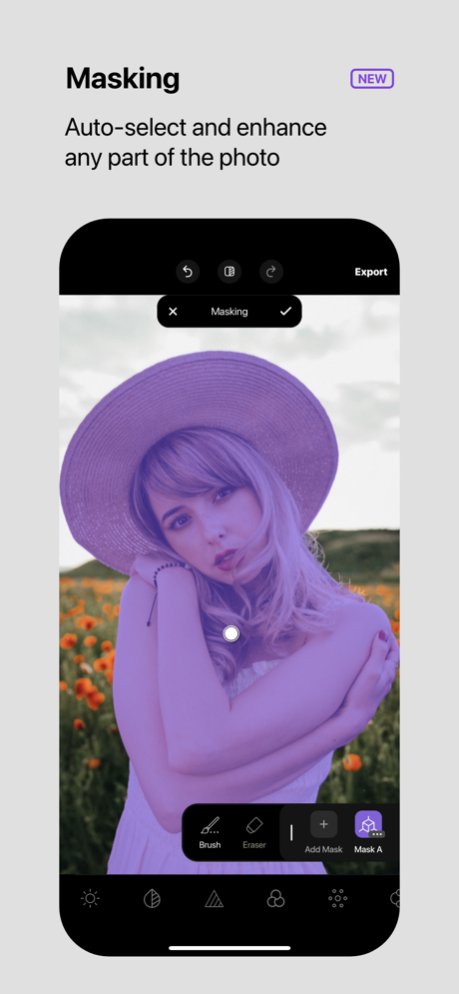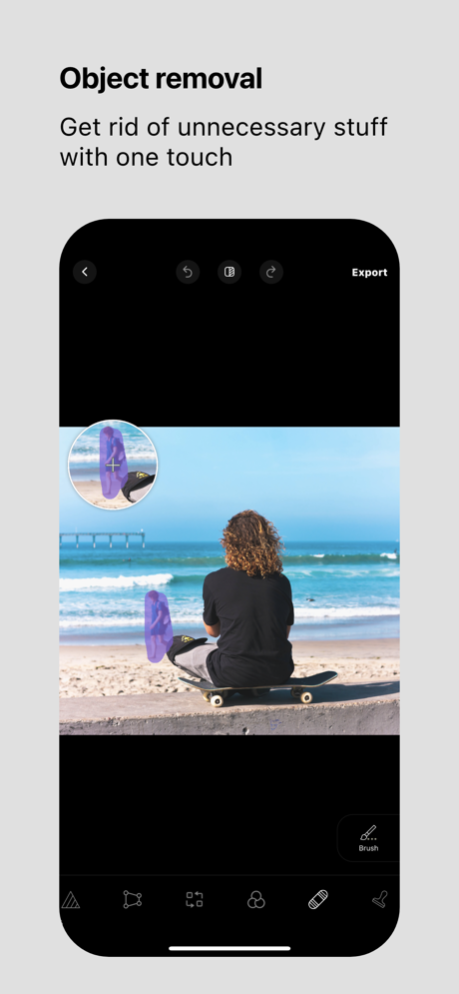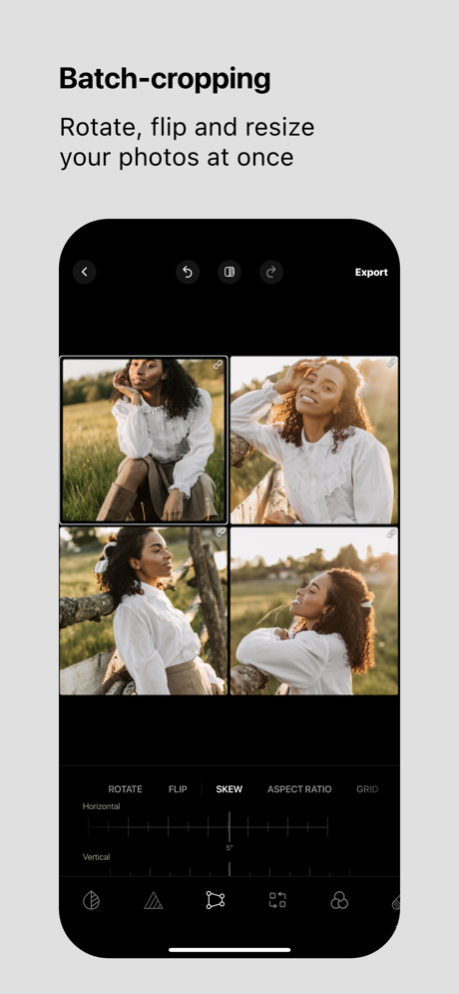Batched - Multi Photo Editor 2.1.0
Free Version
Publisher Description
Don't waste your time on one-by-one photo correction. Batched is a handy photo editor that filters and changes all photos at once.
Apply unique effects like duotone, such tools as selective hue, color standout, and curves. Use our numerous filters to change a particular image or all images at once without wasting your time.
With Batched, you can import up to 25 photos and make different changes. When your new picture is ready, you can save the image with your preferable size and format.
The other handy feature of this application is to switch from a single image view to a grid image view, which allows you to check all pictures at once and make changes faster.
The Batched app is handy when you have a large set of similar shots to edit or need to match photos to each other. It allows you to save time by editing all the photos in one go. It is also easier to achieve a consistent-looking set of images.
Batched photo editor allows you to apply different effects to linked photos. If you need to correct, let’s say, a color temperature for all photos, and exposition for some of them, you can apply those effects while seeing all pictures at once in your grid.
Batched photo editor offers popular filters (Portrait, Urban, etc. ), which are grouped and easy to find.
Main Features:
Import up to 25 photos
Save the images with the preferable format and size.
Check your images in a grid view and make changes to all photos at once.
Photo Editing Tools:
100+ filters for pictures and widespread photo effects
Duotone
Curves
Selective hue
Color standout
Split tone
Object removal & Clone stamp
Light, Color & Details adjustments
Batched provides the best free filters for easy image editing. Edit one or several photos with color effects right on your mobile photo editor.
Edit Multiple Photos at Once
Have you tried to edit several photos? The process of repeating is enough to make you tired, and nobody likes this. Batched editing app will help streamline your photo editing and create stunning photos easily. Batched editing includes essential photo editing tools, different photo filters, and photo effects that can be used in bulk, saving both your time and effort.
Check out our special features.
Color Transfer Tool
Color transfer is a convenient way of changing the appearance of a target picture according to the color scheme of a source image. We propose a matching of colors for transferring new image moods that have visually similar semantic structures. You can use your own image or choose an image from our free in-app stock as a color reference.
Duotone
Duotone is a very colorful and striking effect inspired by a popular printmaking technique. Batched will allow you to recreate an image using just two colors — one for the dark parts of the image and one for the light ones. You can change any full-color image into a duotone image.
Color Standout
The color standout displays one color within the entire photo, leaving the rest in black and white, letting you focus on that color. Batched gives you the possibility to apply this flexible feature to the images to highlight the objects you need.
Curves
The Batched provides the curve tool, allowing you to make appropriate color and luminance adjustments to your images. Using the curves effect, you will adjust the tones and make other changes to bring your picture to life.
Install Batched and try it for your advanced-level photos.
Terms of Use:
https://www.apple.com/legal/internet-services/itunes/dev/stdeula/
Privacy Policy:
https://adva-soft.com/privacy-policy-batched.html
Jan 15, 2023
Version 2.1.0
Reorder, remove images, or switch between fitting and filling them in grid view in seconds with a new "Organize images" mode.
About Batched - Multi Photo Editor
Batched - Multi Photo Editor is a free app for iOS published in the Screen Capture list of apps, part of Graphic Apps.
The company that develops Batched - Multi Photo Editor is ADVA Soft GmbH. The latest version released by its developer is 2.1.0.
To install Batched - Multi Photo Editor on your iOS device, just click the green Continue To App button above to start the installation process. The app is listed on our website since 2023-01-15 and was downloaded 1 times. We have already checked if the download link is safe, however for your own protection we recommend that you scan the downloaded app with your antivirus. Your antivirus may detect the Batched - Multi Photo Editor as malware if the download link is broken.
How to install Batched - Multi Photo Editor on your iOS device:
- Click on the Continue To App button on our website. This will redirect you to the App Store.
- Once the Batched - Multi Photo Editor is shown in the iTunes listing of your iOS device, you can start its download and installation. Tap on the GET button to the right of the app to start downloading it.
- If you are not logged-in the iOS appstore app, you'll be prompted for your your Apple ID and/or password.
- After Batched - Multi Photo Editor is downloaded, you'll see an INSTALL button to the right. Tap on it to start the actual installation of the iOS app.
- Once installation is finished you can tap on the OPEN button to start it. Its icon will also be added to your device home screen.